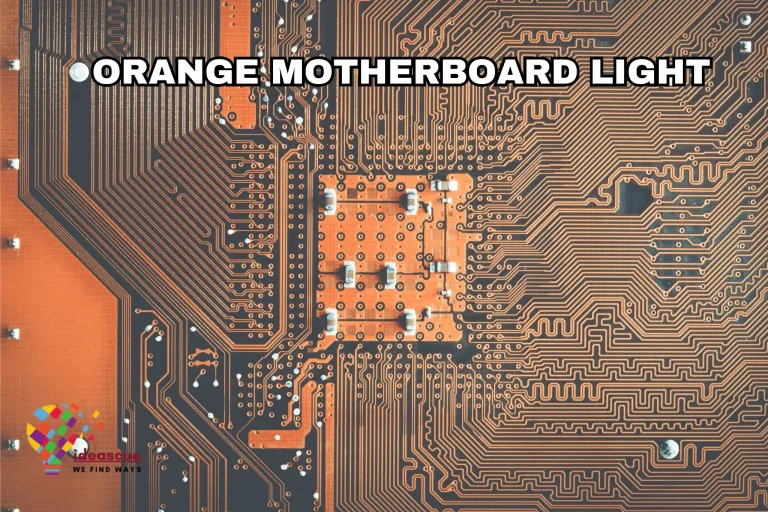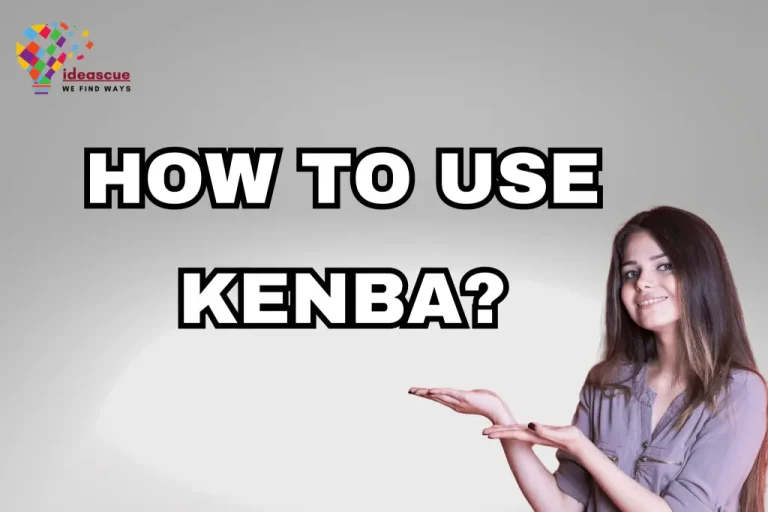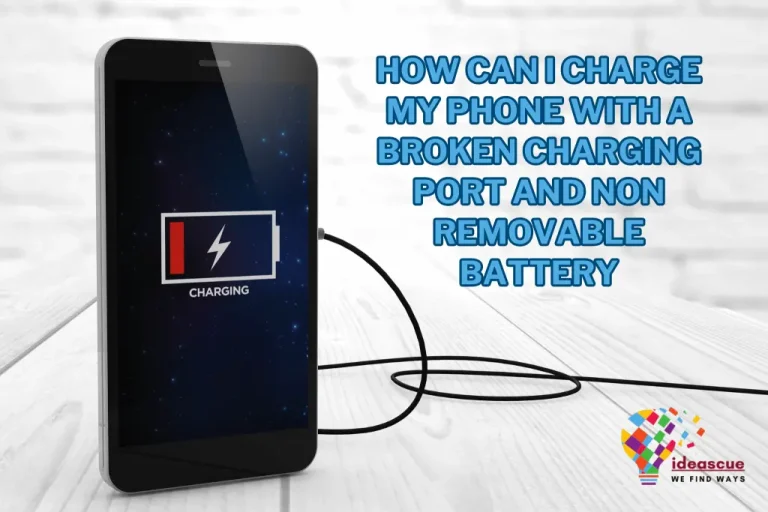How to Fix Phone Charger Port and USB Charging Port in 2024?
Introduction:
Is your charging port not working, or is your ChargePoint broken clip? Don’t worry. Here, you will figure out how to fix phone charger port. The charger port is one of the most frequently used components of our phones. It ensures our devices remain powered up and ready to use. Over time, this vital component can face issues affecting its performance. Let’s delve into why this happens and how to address such problems.
What Causes Charger Port Not to Work:
The phone charger port, also known as the charging jack or USB port, is crucial in ensuring your device gets the power it needs. Yet, even with its significance, it’s among the most susceptible areas of a smartphone. Understanding why charger ports get damaged, or malfunction can help users adopt practices to increase the longevity of their devices.
Dust and Debris on the Port:
Every time you slide your phone into your pocket, minute fibres from your clothes, often called pocket lint, can find their way into the charger port. One of the most common culprits behind malfunctioning or damaged charger ports is the accumulation of dust, debris, and lint.
At the same time, it might seem like a minor issue, but over time, these tiny particles can lead to significant problems in the charging process.
Humid Environment:
Humidity, or the presence of moisture in the air, is one of the subtle yet significant factors that can harm a phone’s charger port. Most electronic devices, including smartphones, are sensitive to moisture, primarily because the internal components are made of materials that are vulnerable to water damage.
The charger port, being an open point of entry, is especially susceptible as it provides a direct pathway for moisture to infiltrate the device.
Over time, even slight exposure to humidity can cause the metal connectors inside the port to corrode. Corrosion can impede the effective transfer of power, leading to inconsistent charging or complete malfunction.
Your Power Source:
One often overlooked factor that can impact the health of a charger port is the power source to which it’s connected. Not all power outlets or sources deliver a stable flow of electricity. Fluctuations, surges, or unstable currents from defective or poor-quality power outlets can cause minor to severe damage to the delicate components within the charger port.
Incompatible Charger:
Often, individuals opt for third-party chargers because they’re cheaper. However, these chargers may not meet the original specifications of the phone’s brand. Consequently, the mismatch can lead to poor connections. Additionally, the power output may vary.
As a result, it can either provide too little or too much power. Hence, always choosing a charger that’s compatible with your device isn’t just about ensuring efficient charging; it’s about safeguarding your device’s longevity.
Faulty Cable or Adapter:
Often, the problem isn’t with the phone or its port. Instead, it’s the loose charging port, cable or adapter. Over time, cables can fray, especially near the connectors. Consequently, this leads to an inconsistent flow of electricity. Moreover, adapters can also malfunction. Therefore, it’s crucial to inspect these components regularly.
Software is Outdated:
Outdated software can surprisingly impact your phone’s charging process. As phone systems evolve, manufacturers release system updates. These updates frequently include solutions for recognized problems, including charging glitches.
Without updates and patches, your phone might misbehave. For instance, it might not recognise a connected charger. Or, it might charge slower than usual. Hence, always keeping your software up-to-date is essential.
If you are caught in one or more of these issues and wondering how to fix a charger port, then continue reading below to find the solutions!
How to Fix Phone Charger Port?
Is your charger port damaged? Has your Android or iPhone charger broke off in phone? The process of charger port repair can range from simple to complex methods.

If you are wondering how to fix iPhone charging port, then here are some recommended solutions that are proven to work for many mobile phone users across the globe:
Restart Your Phone:
Restarting your phone is the easiet. It’s simple. Sometimes, minor software glitches hinder performance. Turning your phone off, then on, can clear these bugs. It’s like giving your device a new beginning.. Most issues, including charging problems, are often resolved after a quick reboot.
So, before diving into complex solutions, always try this first. It might be all you need. Ensure that your device has considerable battery left, as restarting your device takes a bit of your battery.
How to fix Phone Charger port by Cleaning the Charging Port:
Tools to Use:
Soft-bristled Toothbrush: Gently brushes away debris without damaging pins.
Compressed Air Can: Effective for removing particles lodged deeply.
Tools to Avoid
Sharp Objects: Needles, pins, or metal tools can bend or damage internal pins.
Wet Q-tips or Cloth: Introducing moisture can cause corrosion or short circuits.
Step-by-Step Cleaning Process:
- First and foremost, turn off your phone.
- Remove your mobile case if possible, as it will give you an in-depth vision when cleaning the charger port.
- Gently use the toothbrush. Brush inside the port in a back-and-forth motion. Aim to loosen debris.
- Take the compressed air can. Ensure it’s upright. Give a short burst into the port. This should eject lingering particles.
- Check the port for visible obstructions. A flashlight can help illuminate.
- Reinsert the battery. Turn on your phone. Test the charge.
Connect to Another Power Source:
At times, the issue isn’t with the phone or the charger but the power source itself. Power outlets can malfunction. It’s a fact. So, before panicking, try a simple trick: switch it up. Move to a different socket in your home. Even laptops or car chargers can serve as alternate sources. Is the charging port in car not working? Test on a direct wall outlet.
Remember, sometimes the solution is as straightforward as finding a new spot to plug in. Changing the power source can often reignite that charging magic your phone desperately needs.
Change the Cable or Adapter:
Often, the problem isn’t with the phone. It’s the cable or adapter. Over time, cables fray. They undergo stress at the connection points. Bends and twists lead to internal breakages. Similarly, adapters can fail.
Maybe they’ve experienced power surges. Or, perhaps, they’ve simply worn out. Before blaming the phone, try a different cable. If that doesn’t work, switch the adapter. Sometimes, a simple change can make all the difference.
Quality matters. Invest in good-quality and reputable brand replacements. They ensure efficient charging and minimise potential damage.
Update Your System Software:
Outdated software can be an issue as well. As technology advances, phone makers release updates. These updates often enhance device performance. Sometimes, they address charging issues. If your software lags, your phone might not set up properly.
It’s not just about new mechanics, but also optimal performance. So, it’s a good practice to check for updates regularly. Keeping your phone’s software current can save you from unexpected charging woes.
Use a Wireless Charger:

If you want to know how to charge phone without charger port then wireless chargers are your way to go.
Wireless chargers offer a modern solution to the age-old issue of worn-out charging ports. They use electromagnetic fields to transfer power without any cords. Put your phone on the charging induction pad. It will start charging!
There is no wear and tear on the port. Plus, it’s convenient. Some models even charge multiple devices at once. Considering a switch? It might be a game-changer, especially if your port gives you trouble.
Reset Your Phone:
There comes a time in the lifespan of most mobile devices when a factory reset becomes necessary. A fresh start, a reset can often be the solution. A “factory reset,” restores your phone to its original settings, just as when you first took it out of the box. All your installed applications like Instagram, Bumble, Tiktok, and other saved files including contacts, and personal settings will be wiped clean.
Before you proceed with this step, it’s crucial to back up any vital information and data to avoid permanent data loss.
Once you’ve securely backed up your data, you can navigate through your device’s settings to find the “Reset” or “Factory Reset” option. It’s also worth noting that the exact steps and the location of this option can vary depending on the make and model of your phone.
After confirming the action, the phone will begin resetting, which may take several minutes using the remaining battery.
Call a Technician:
There comes a point when DIY solutions might not cut it, and it’s essential to acknowledge that some issues are beyond a layperson’s expertise. It’s prudent to consult a professional technician when faced with persistent charging problems despite trying every possible fix.
However, if your phone has a warranty, it is better to contact the manufacturer. Usually, the warranty lasts for 6 to 12 months, based on the model.
Otherwise, a certified technician will handle the job efficiently and safely. Moreover, proper knowledge is required to attempt charging port repair to avoid further damage. Thus, while it may cost a bit, securing a skilled technician’s services ensures your device’s longevity and peace of mind for you.
How to Fix a Bent Charger:
A bent charger, whether the plug or the cable, can be more than just an eyesore. It might cause charging inefficiencies or damage your device’s charging port. If you’ve noticed a bend or kink in your charger, handling the situation with care is essential to ensure safety and protect your devices.
If your Android or iPhone charger won’t go in due to a bent charger, then here’s how you can fix it:
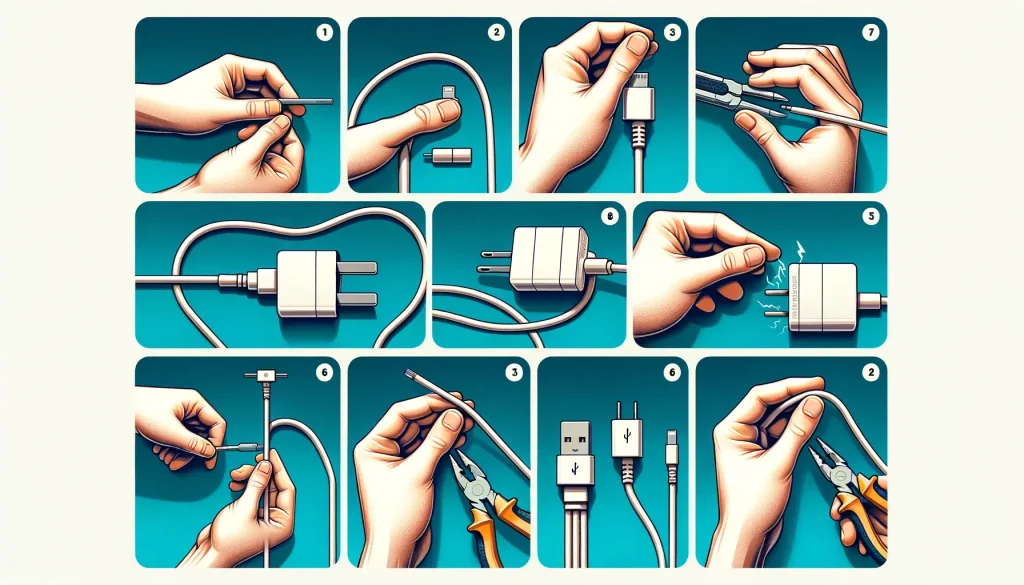
Assess the Damage to the Loose Charging Port:
Follow these before you attempt to repair the phone charging port.
- Ascertain that the charger is detached from the electrical mains.
- Look for any visible damages like exposed wires, cuts, or severe bends.
- Check the Connection: Plug the charger into the device (without connecting to a power source) to see if it fits securely.
Steps to Fix a Broken Charger Plug:
- Gather the essential tools, such as Needle-nose pliers and soft cloth
- Wrap the charger’s plug with a soft cloth to prevent direct metal-to-metal contact.
- Using the pliers, gently straighten the bent part of the plug. Avoid undue pressure to prevent any damage.
- Plug the charger into the device and ensure it fits securely.
Steps to Fix a Broken Charger Port Cable:
Here’s how you can fix a bent or broken charging cable:
- Find where the cable is kinked or bent.
- Using your fingers, softly straighten out the bend. Avoid pulling or stretching the cable.
- If there’s a recurring bend, consider reinforcing it with electrical tape or heat-shrink tubing.
What to Avoid:
- Avoid Using Excessive Force: This might break the charger or cause more damage.
- Avoid Charging with a Damaged Charger: If wires are exposed or the bend is severe, replacing the charger is safer to avoid electrical hazards.
- Avoid using a toothpick as it may break when cleaning inside of the port and cause more harm.
FAQs
Conclusion
In conclusion, while phone charger ports are built to withstand daily use of gadgets, they aren’t immune to issues. Taking care of and cleaning them often can make them last longer. However, if you encounter problems, the aforementioned solutions should help you troubleshoot.
If all else fails, seeking professional help is the best way forward. If you still cannot figure out how to fix phone charger port, then it’s best to consult a technician to avoid any unnecessary damage.